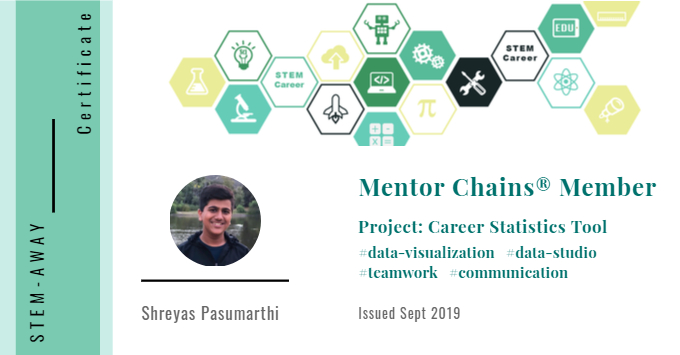Participated in project from Stage 1 to Stage 5
(CST Project Stages)
Technologies & Tools learned and applied
- Google Cloud Platform -- cloud hosting, Google software tools
- Google Data Studio -- data visualization
Soft Skills learned and applied
- Research new ideas
- Willingness to learn
- Ability to work remotely
- Team work
- Communication
Primary tasks
- Participated in initial project path-finding with focus on data visualization and data sources.
- Represented STEM-Away at Santa Clara Convention Event for outreach
- Participated in data visualization research
- Mentee in Django web app setup and deployment
Tasks by stage highlighted below:
- Researching prior work in this area
- Identifying technical requirements
- Identifying logistical requirements
- Creating organizational system for CST documents (Google Drive)
- Project Specifications document
- Recruiting. Team is a mix of interns and other students.
- Information meetings
- Understanding STEM-Away
- Understanding CST
- Project management tool
- Initial set of tasks identified and entered
- First All-Team Meeting
- Assigning Tasks
- Researching
- Google Cloud Platform
- Data sources (API’s)
- Database technologies
- Web App technologies
- Visualization Tools
- Team Discussions
- Django or Flask (web app)
- BLS, CareerOneStop, Indeed API, Glassdoor API, or something else (data sources)
- PostgreSQL or mySQL (database)
- Data Studio, Pandas, Google API’s, Big Query, a combination, or something else (visualization)
Note: By now the whole team understands STEM-Away’s mission and the details of our specific project. We have researched, discussed, and decided which options suit the project best.
- Showcasing STEM-Away at Santa Clara Convention Center
- Asana, new project management structure created
- Weekly All-Team Meetings
- Creating the Python-Django virtual environment and web application skeleton
- Deploying to GCP
- Choosing/Researching visualization chart types
- Dashboard UI Prototype
- Making a request to BLS API
- Weekly All-Team Meetings